Matlab软件故障解决
Matlab软件启动慢初始化很久
- 首先右键此电脑—>属性,找到高级系统设置

- 点击环境变量
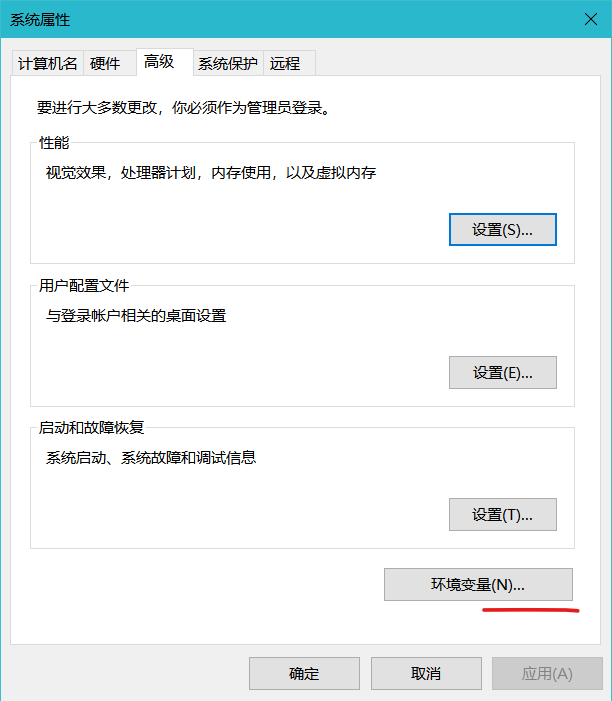
- 新建一个系统变量,变量名为LM_LICENSE_FILE
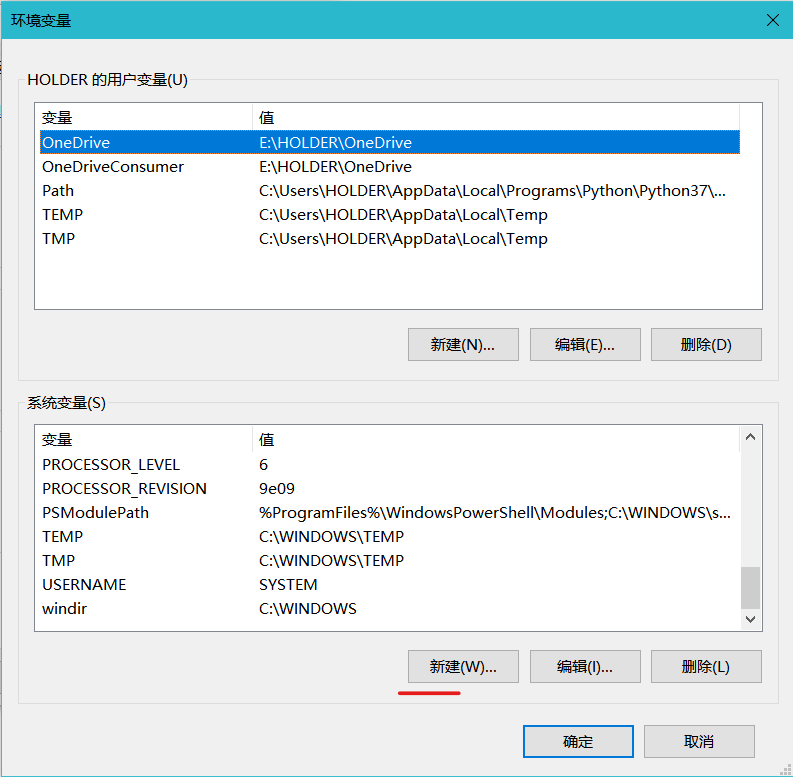
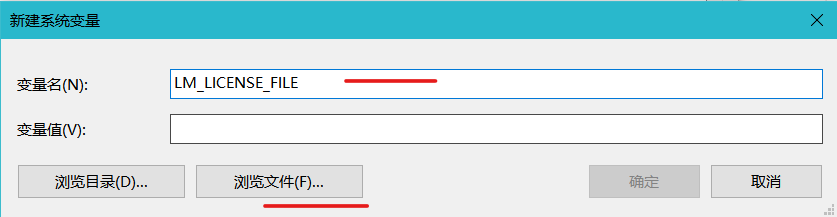
- 变量值:找到你注册的时候的License文件的绝对路径(一定要找到你的License,不要找到的是一个文件夹),比如我的:
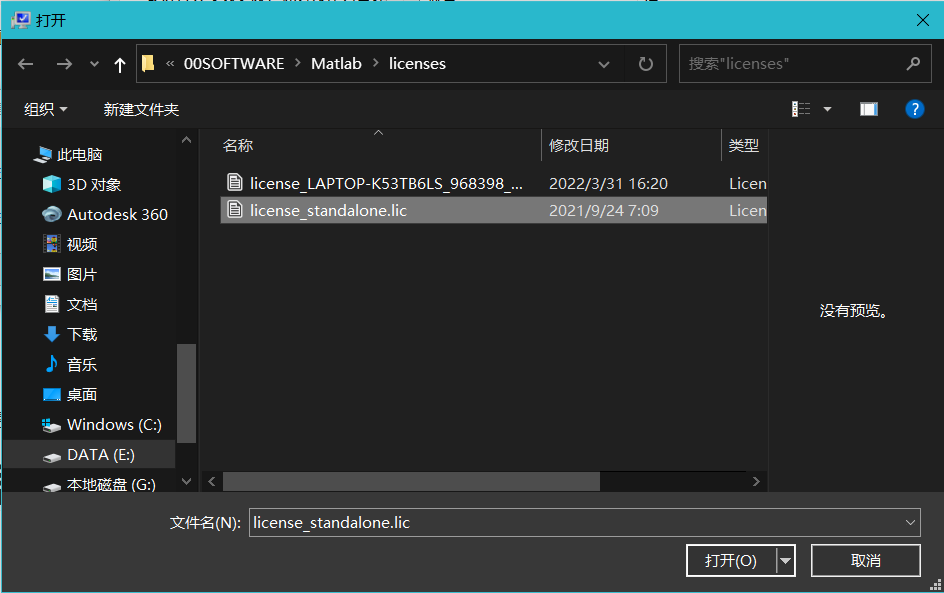
- 选择好了就都一直点击确定。
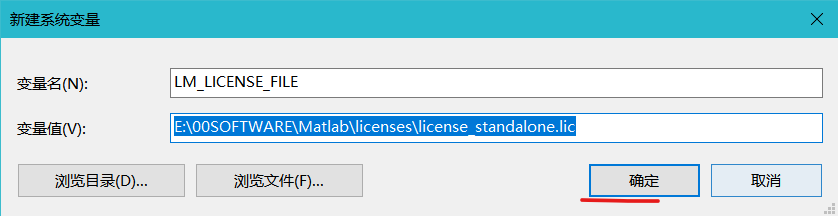
- 配置系统变量就够了,然后再重启MATLAB,我的MATLAB启动大概20秒就就绪了。
底层图形错误
警告: MATLAB 先前因底层图形错误而崩溃。为避免在此会话期间再次崩溃,MATLAB 将使用软件 OpenGL 而不再使用图形硬件。要保存该设置以供此后的会话使用,请使用 opengl(‘save’, ‘software’) 命令。有关详细信息,请参见解决底层的图形问题。
位置:matlab.graphics.internal.initialize (第 15 行)
位置: matlab.graphics.internal.convertToRGB
位置: validatecolor (第 29 行)
位置: connector.internal.lifecycle.connectorStarted.InitializePreferencePanelManager
位置: connector.internal.lifecycle.callLifecycle
位置: connector.internal.lifecycle.callConnectorStarted
位置: connector.ensureServiceOn
位置: matlab.internal.debugger.breakpoints/EditorViewBreakpointStore/initListeners
位置: matlab.internal.debugger.breakpoints.EditorViewBreakpointStore
位置: matlab.internal.debugger.breakpoints/EditorViewBreakpointStore/getInstance
位置: matlab.internal.debugger.breakpoints.initBreakpointsStoreInstance
没管它
